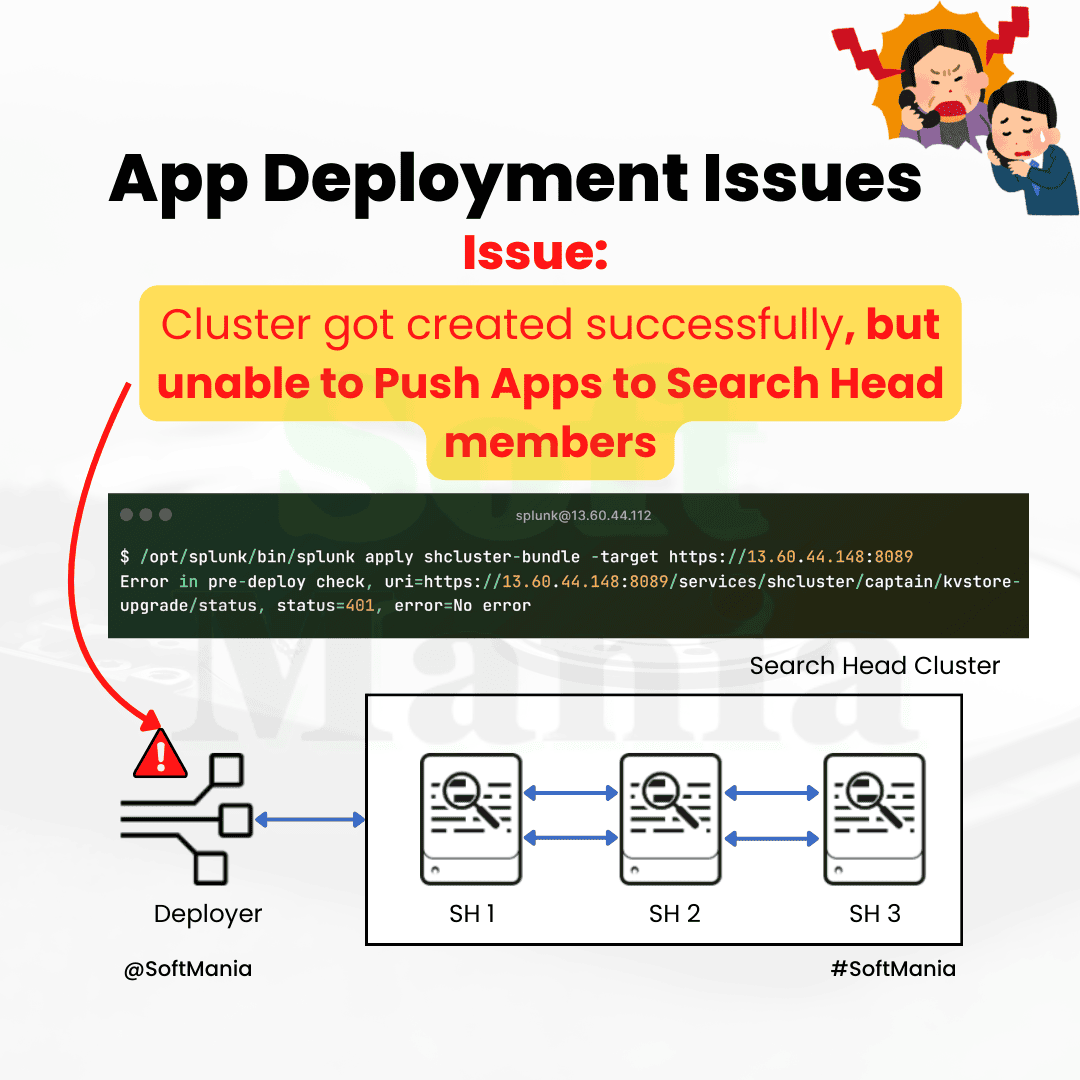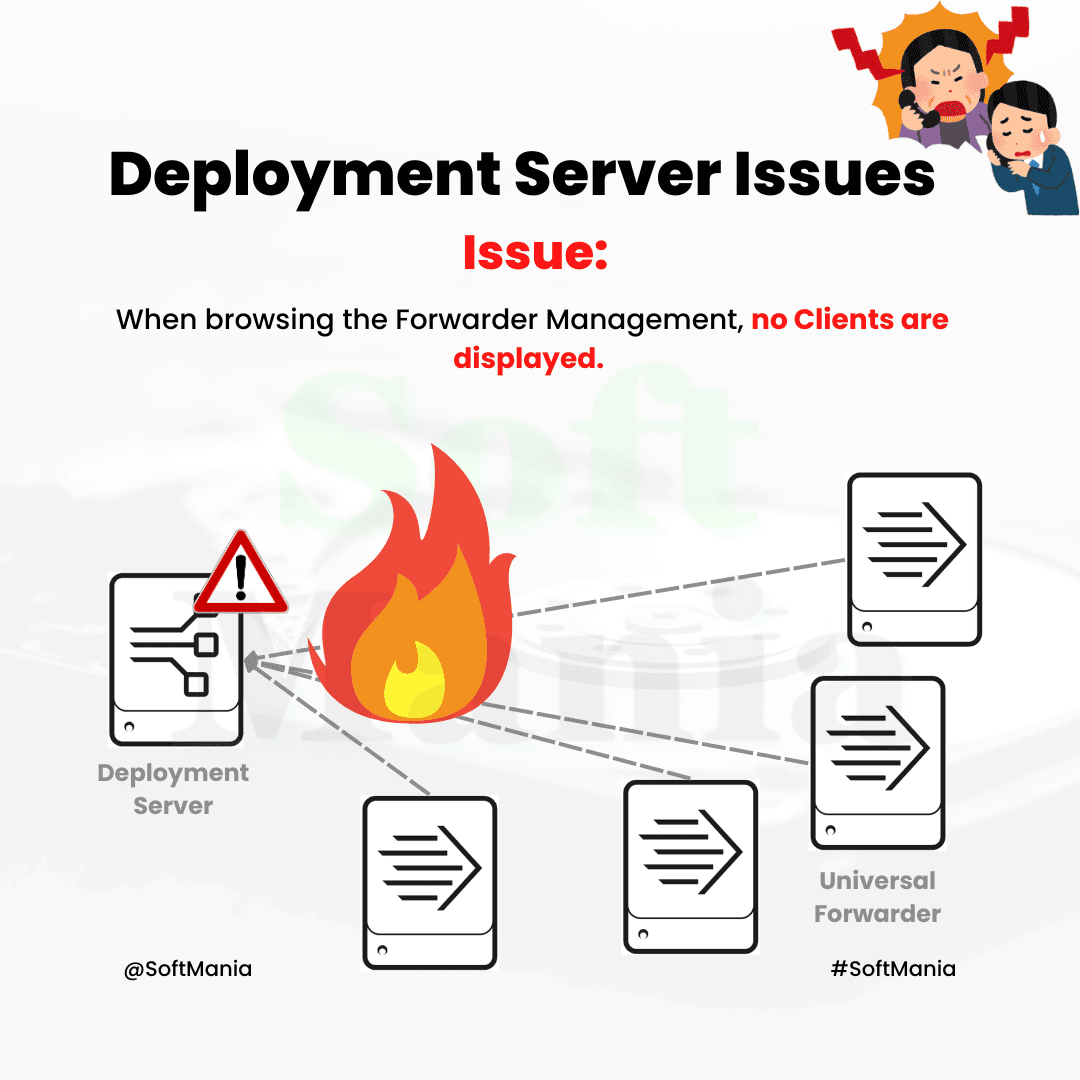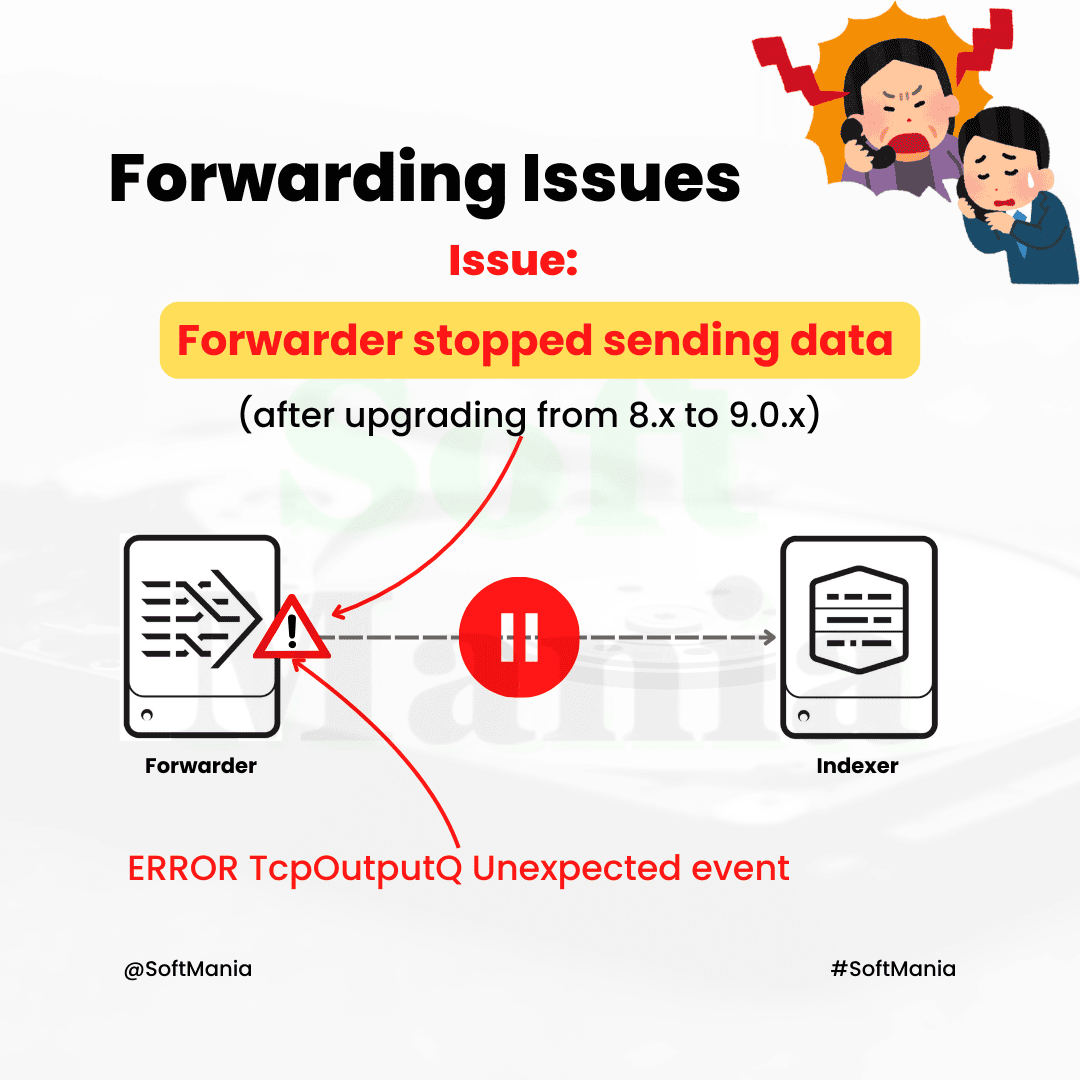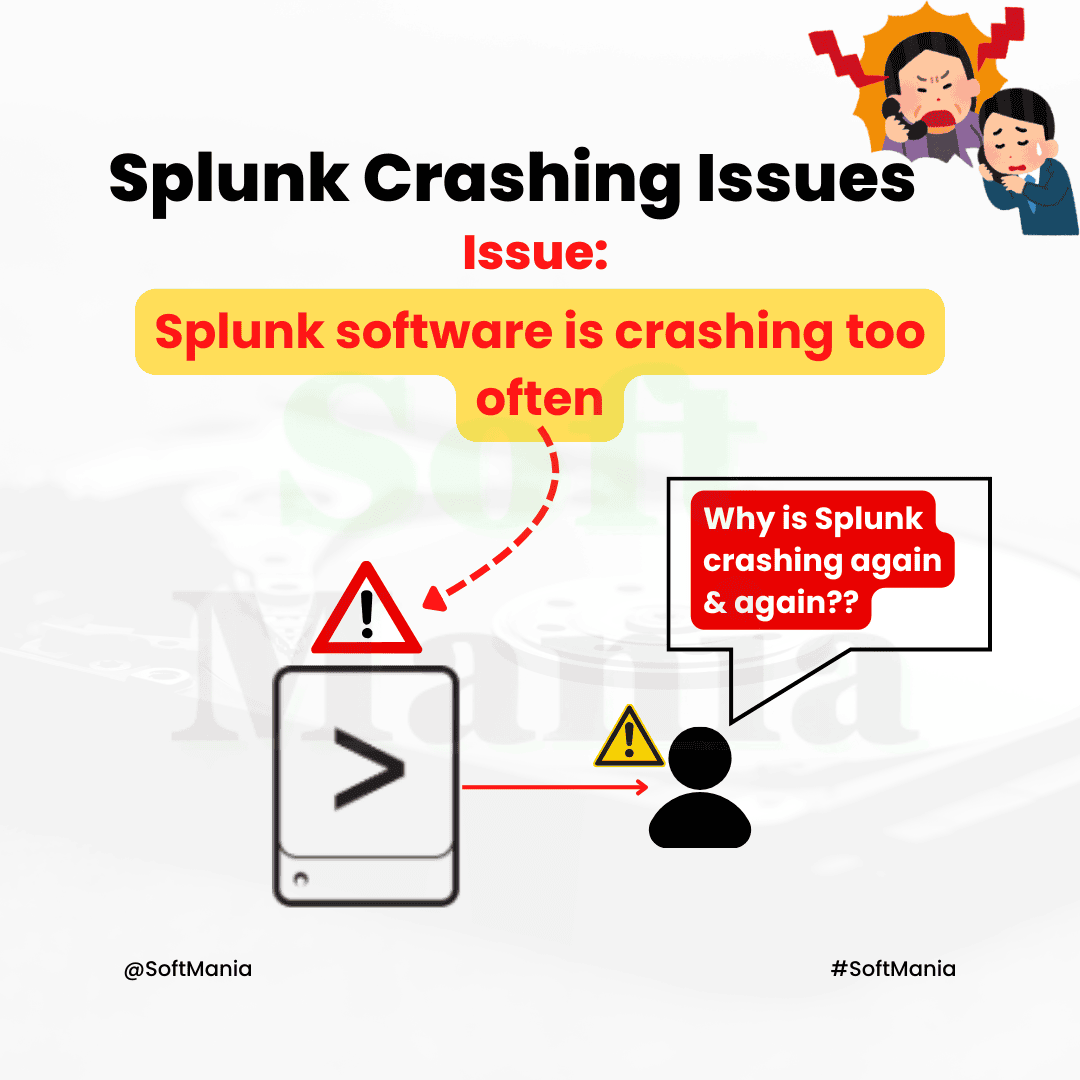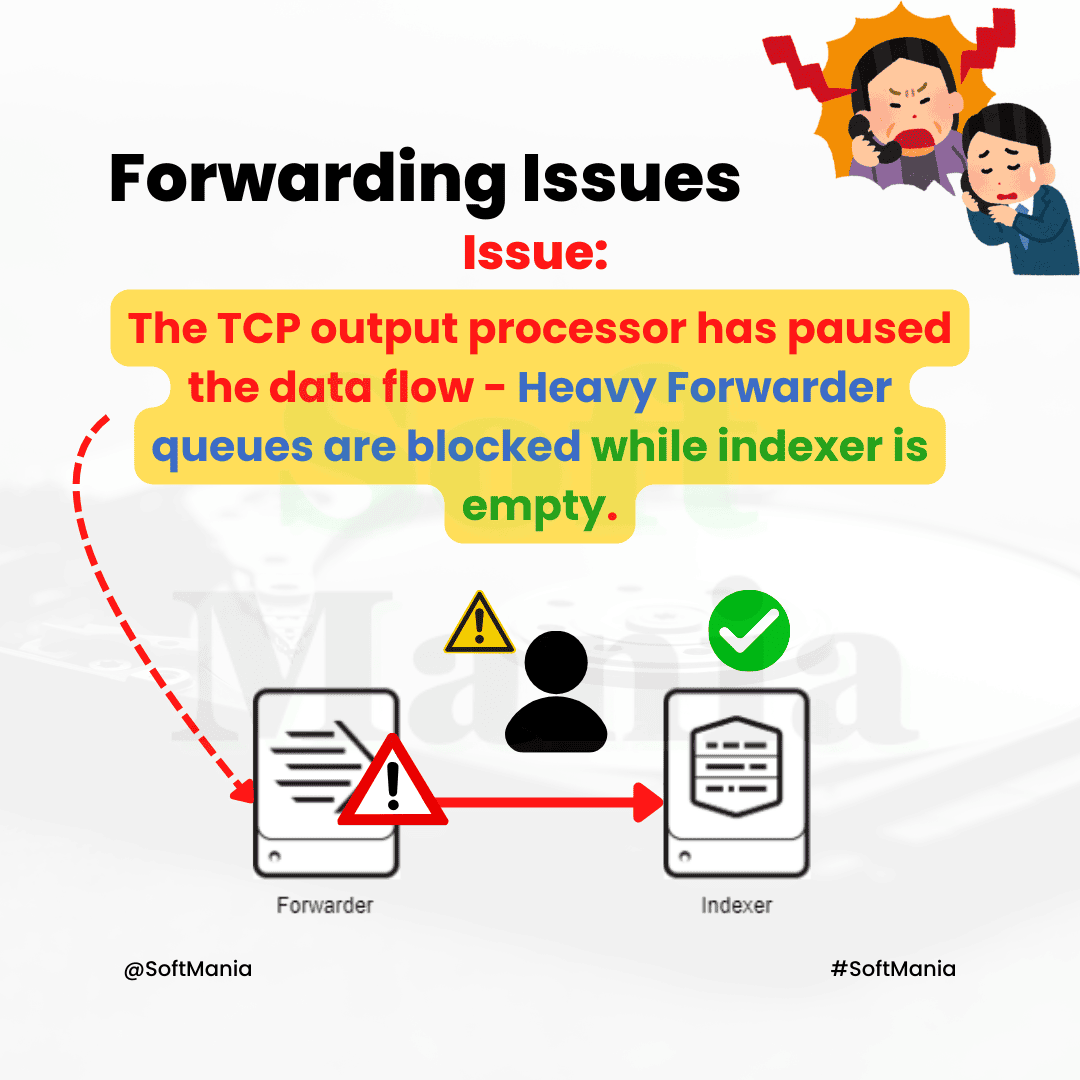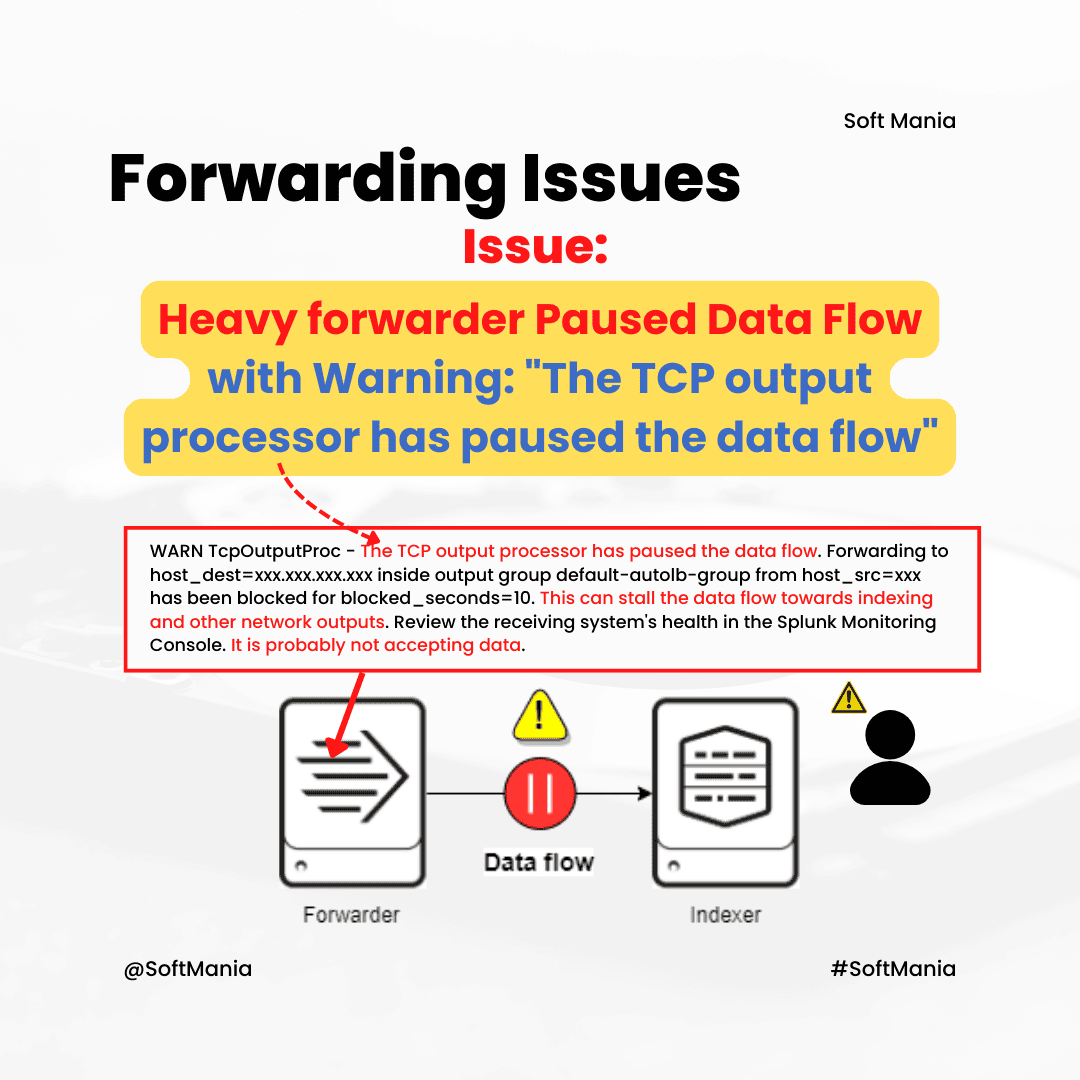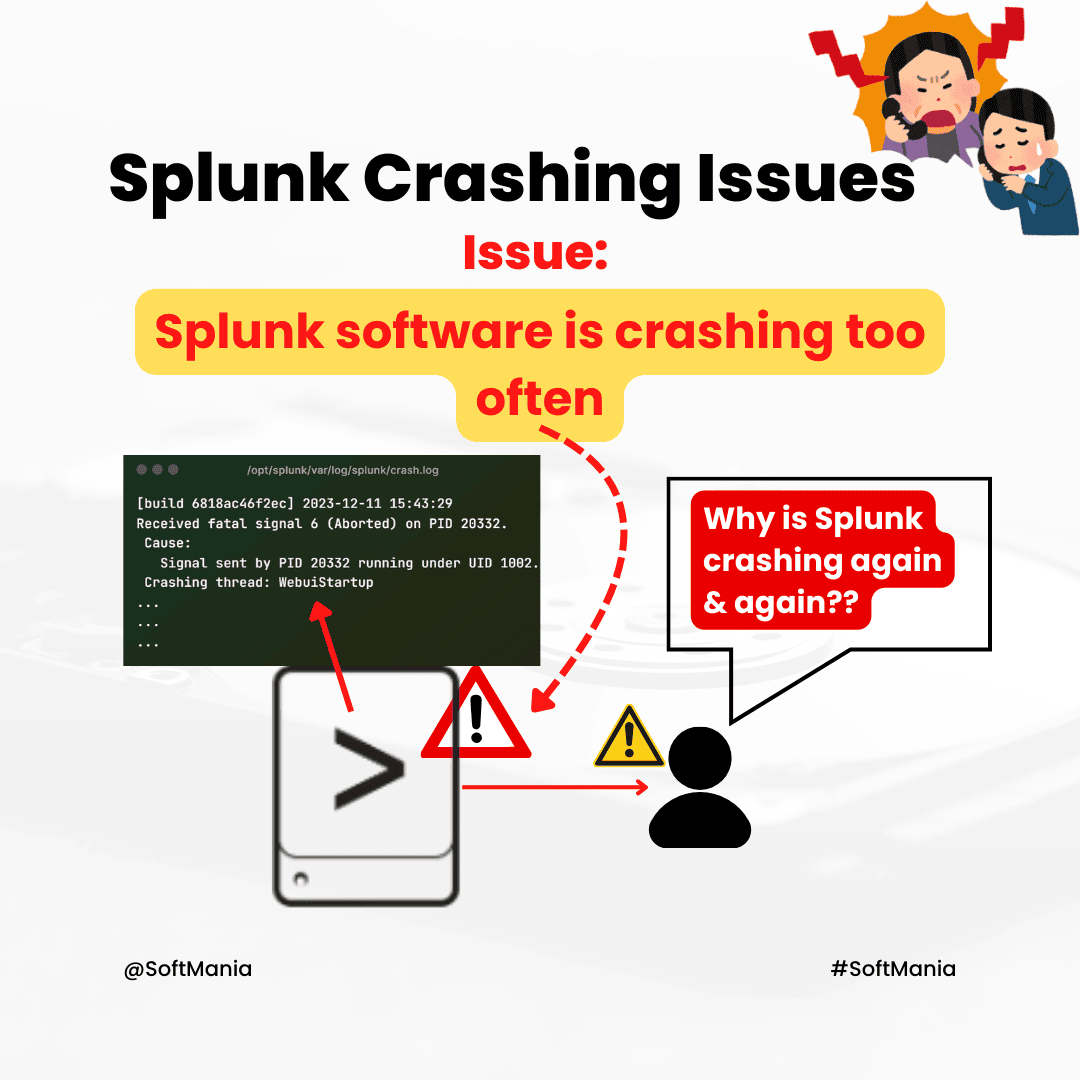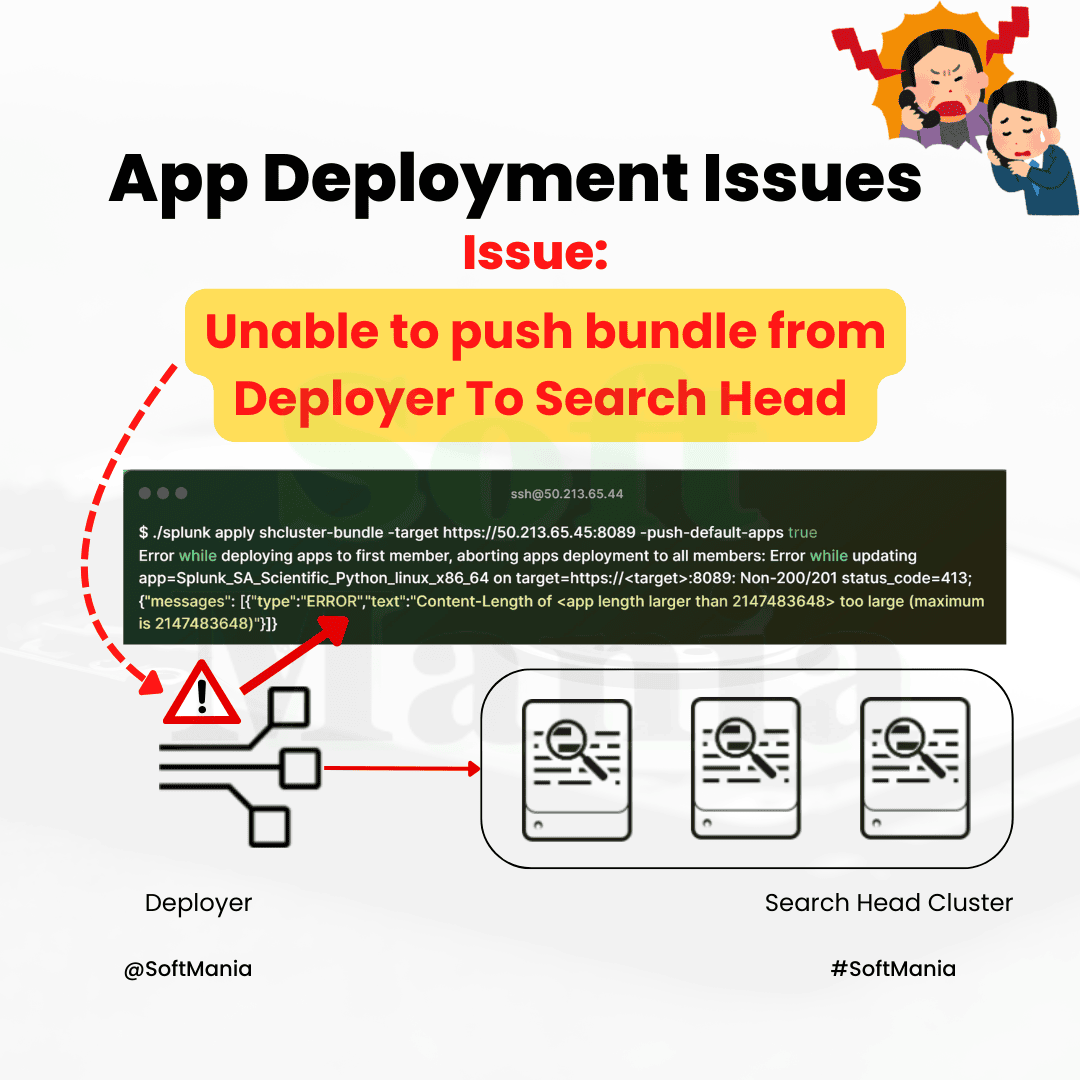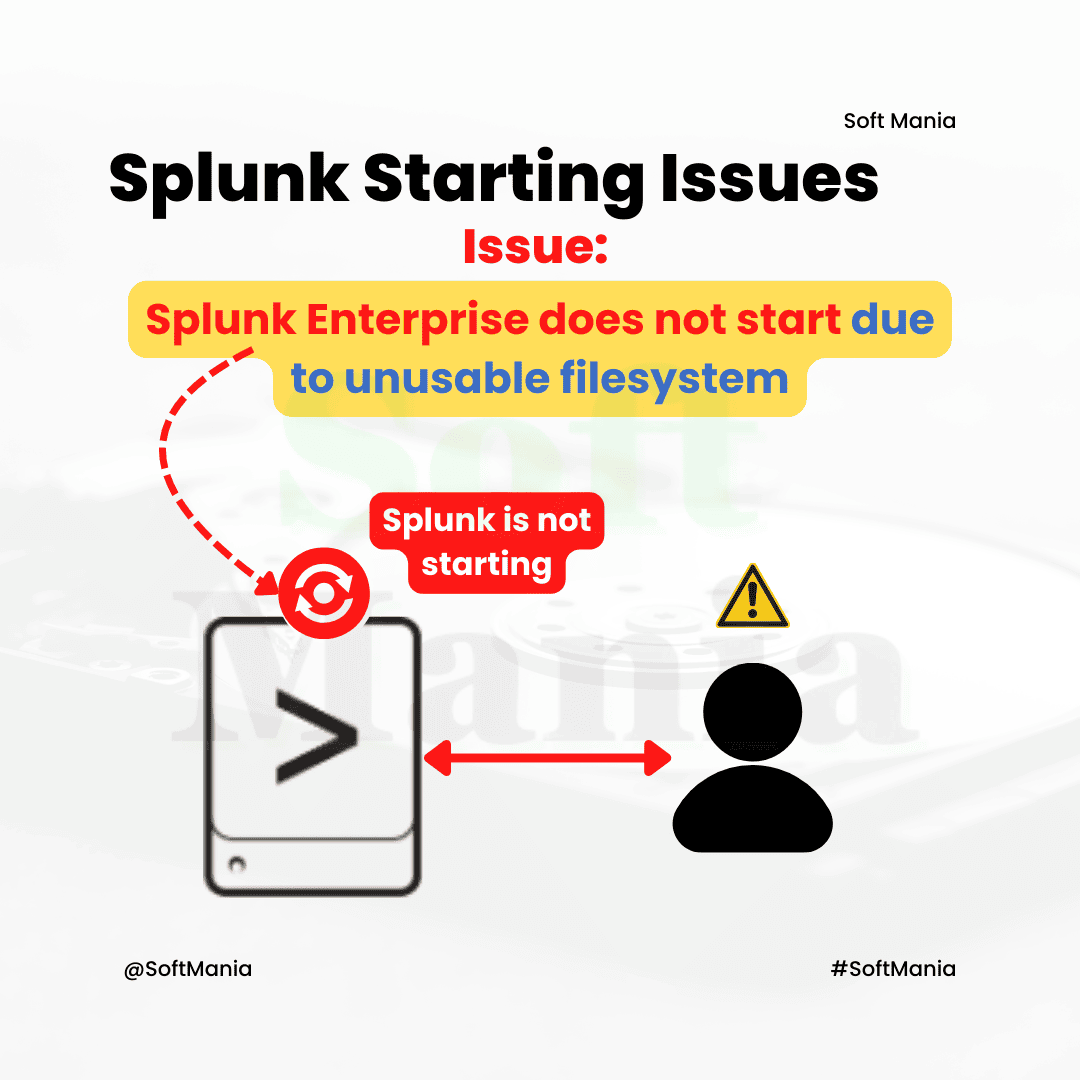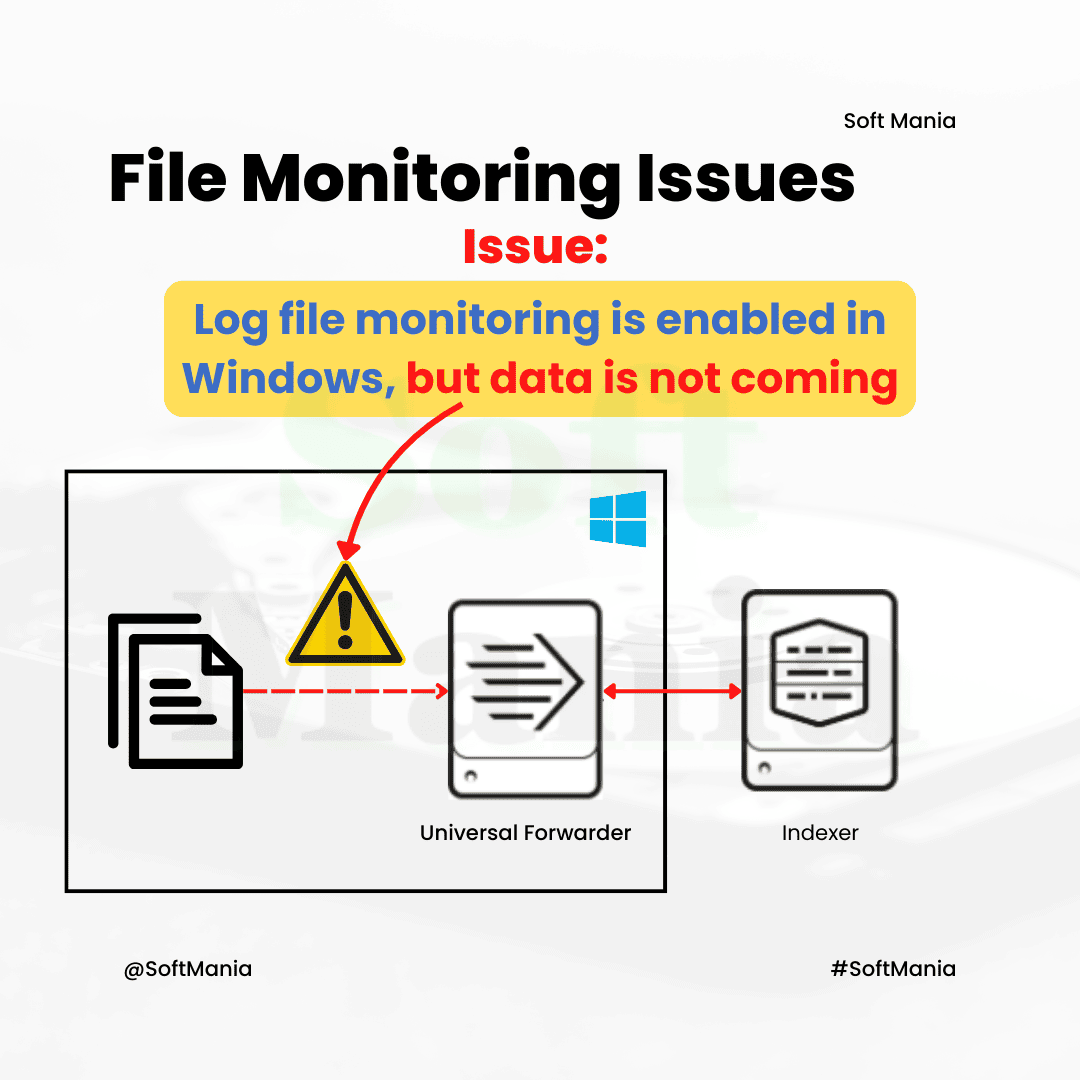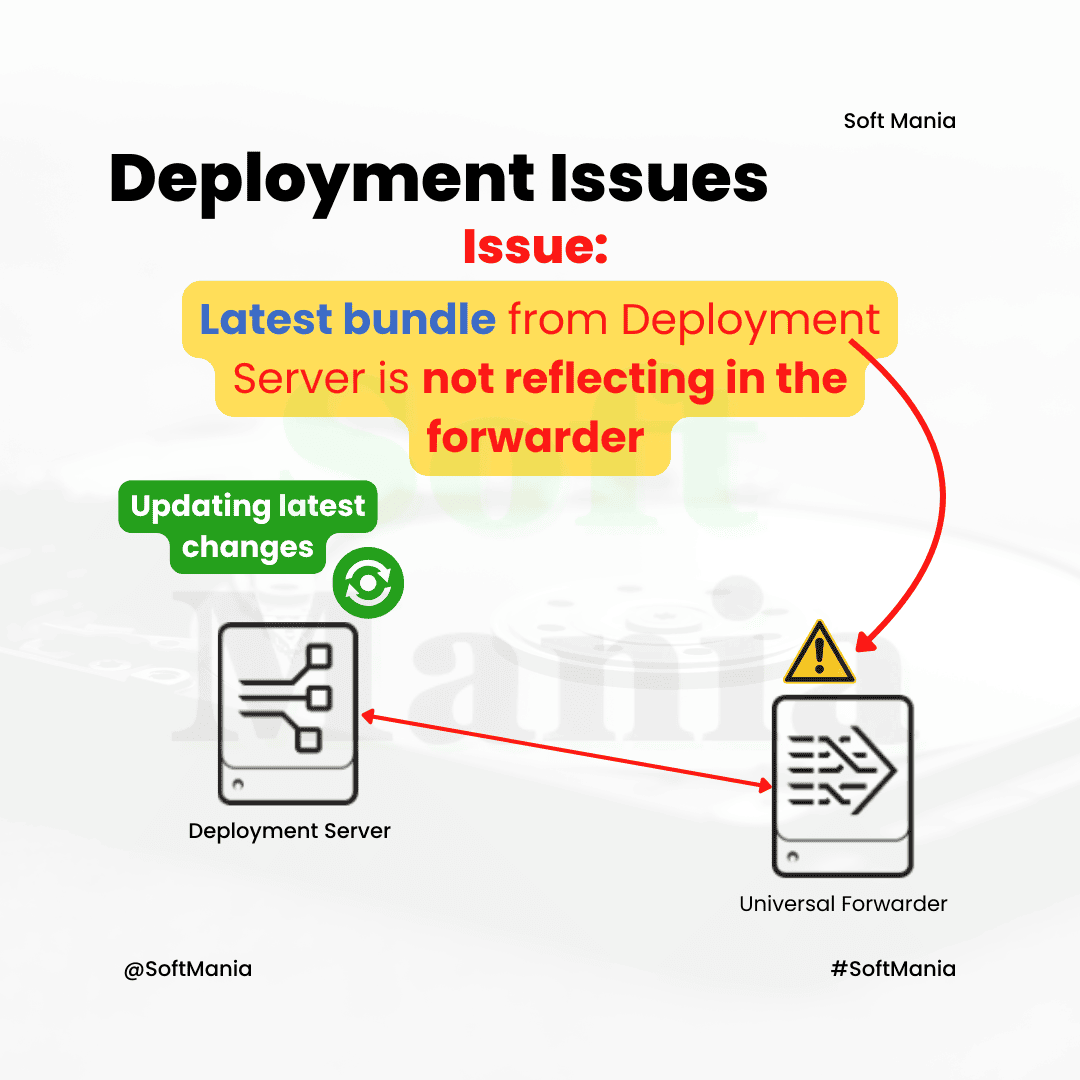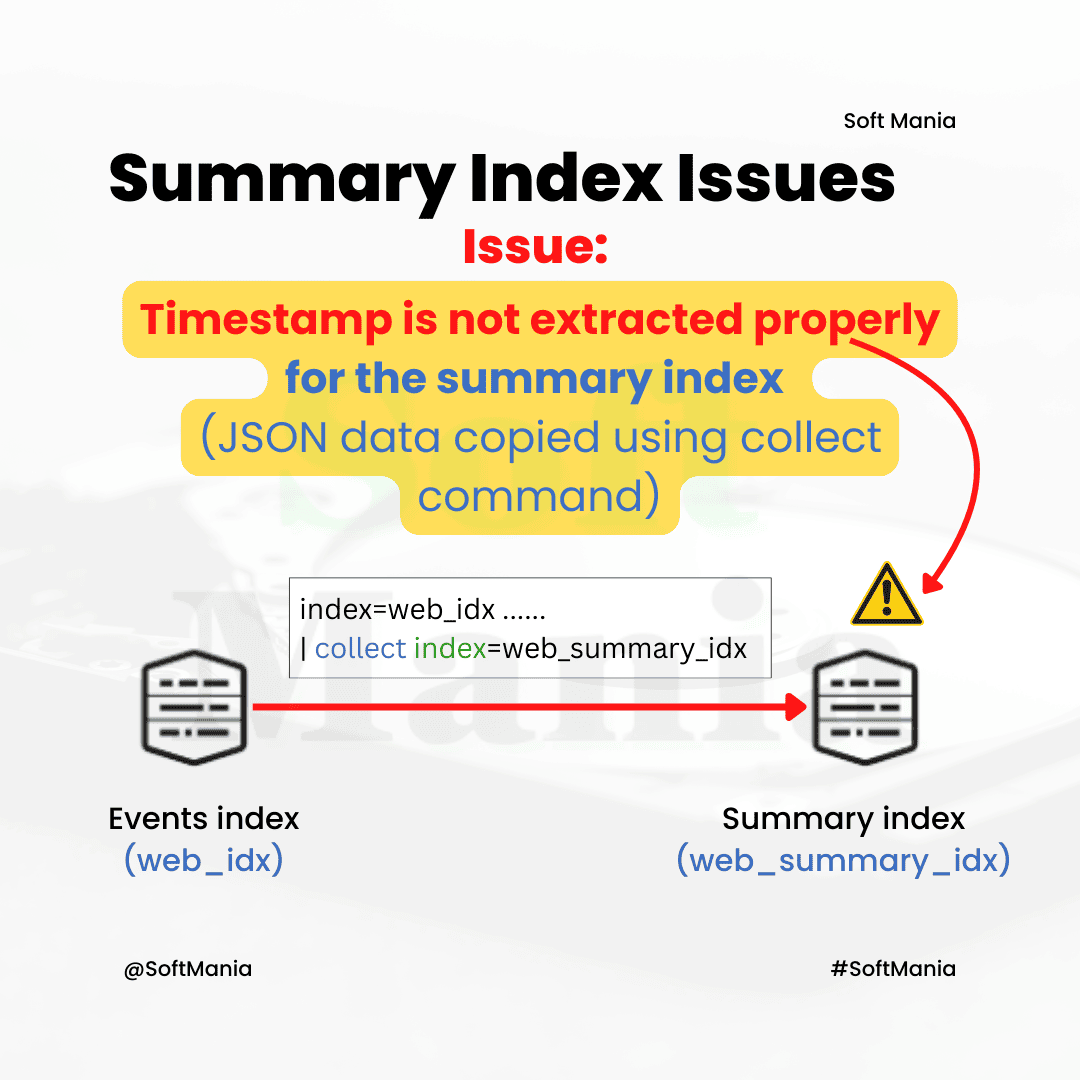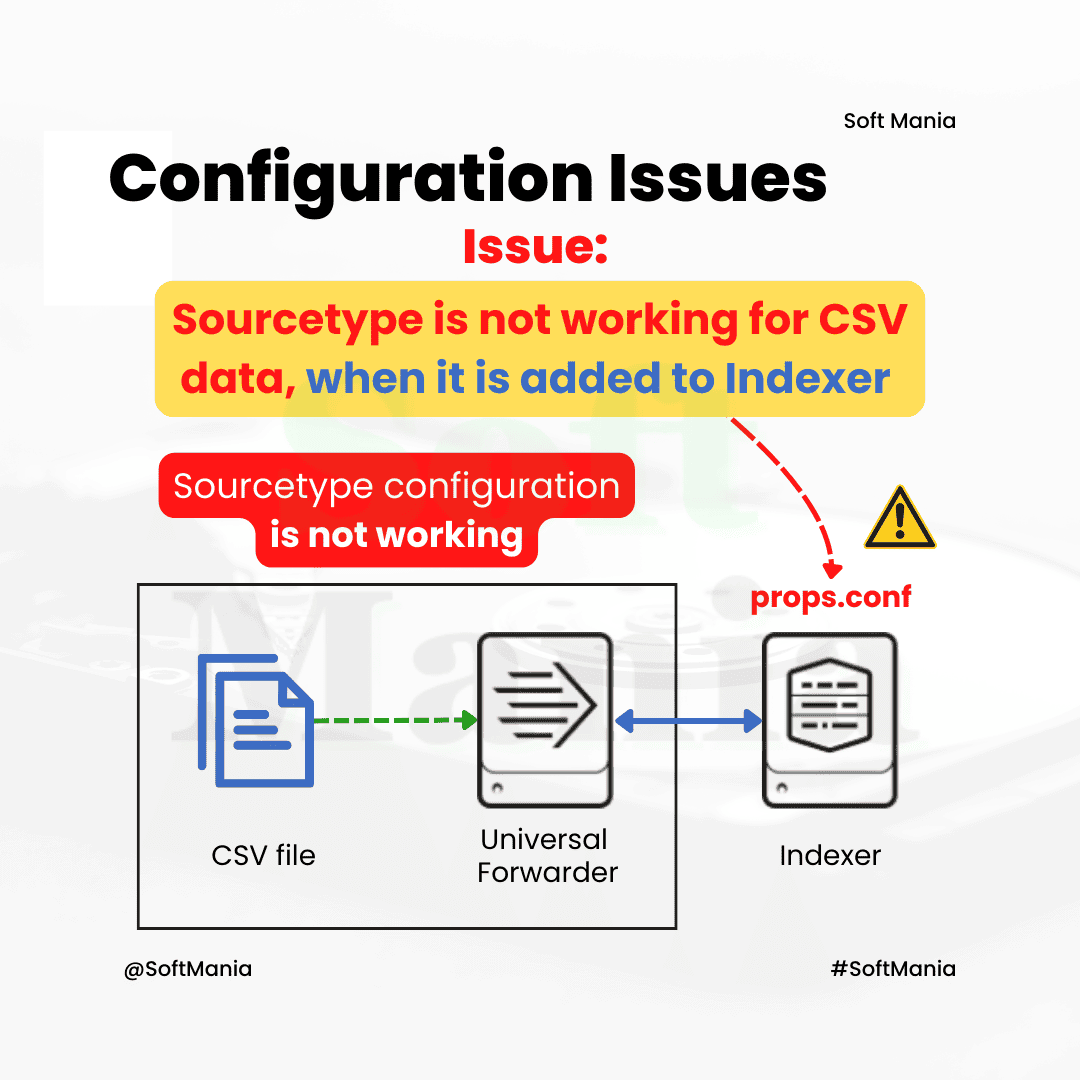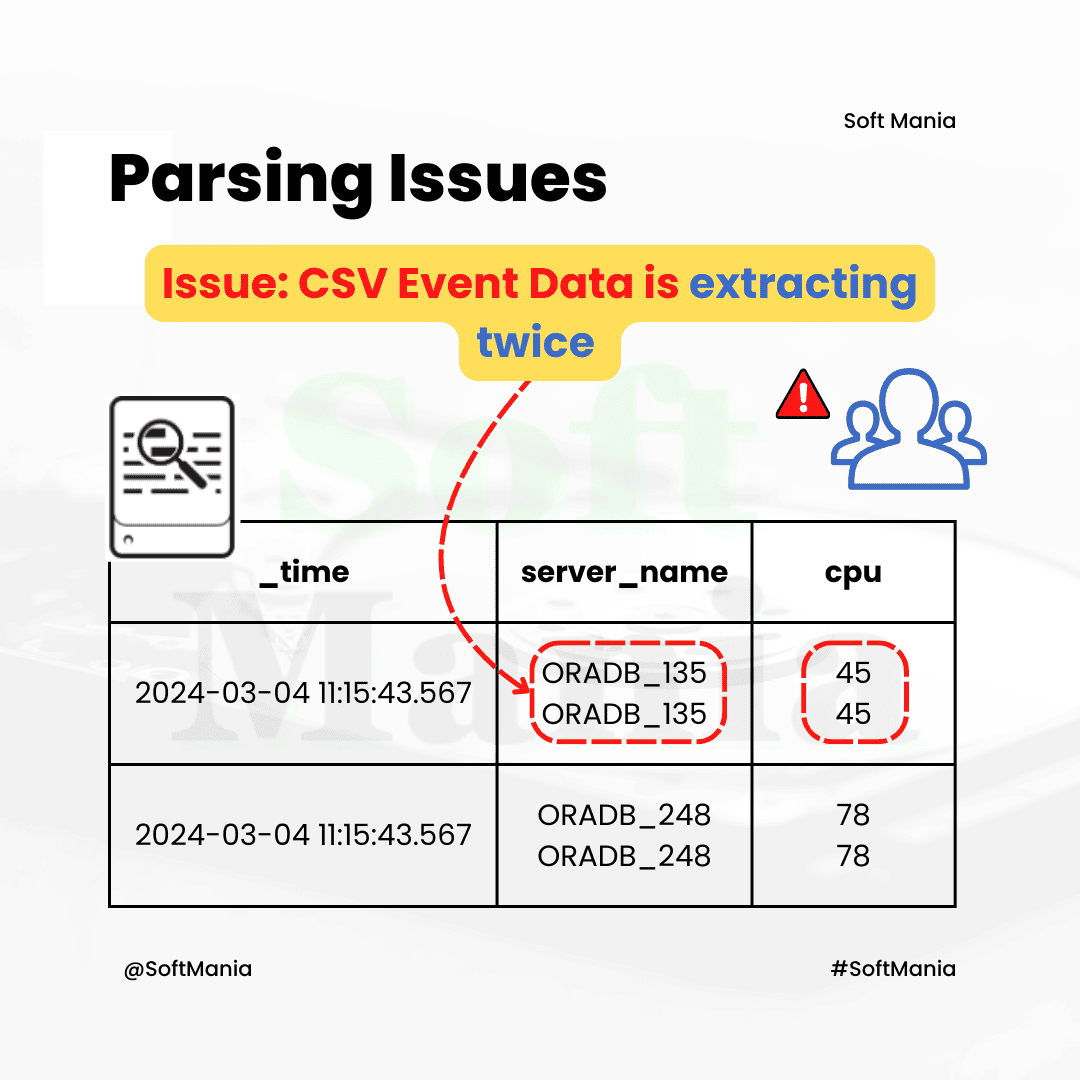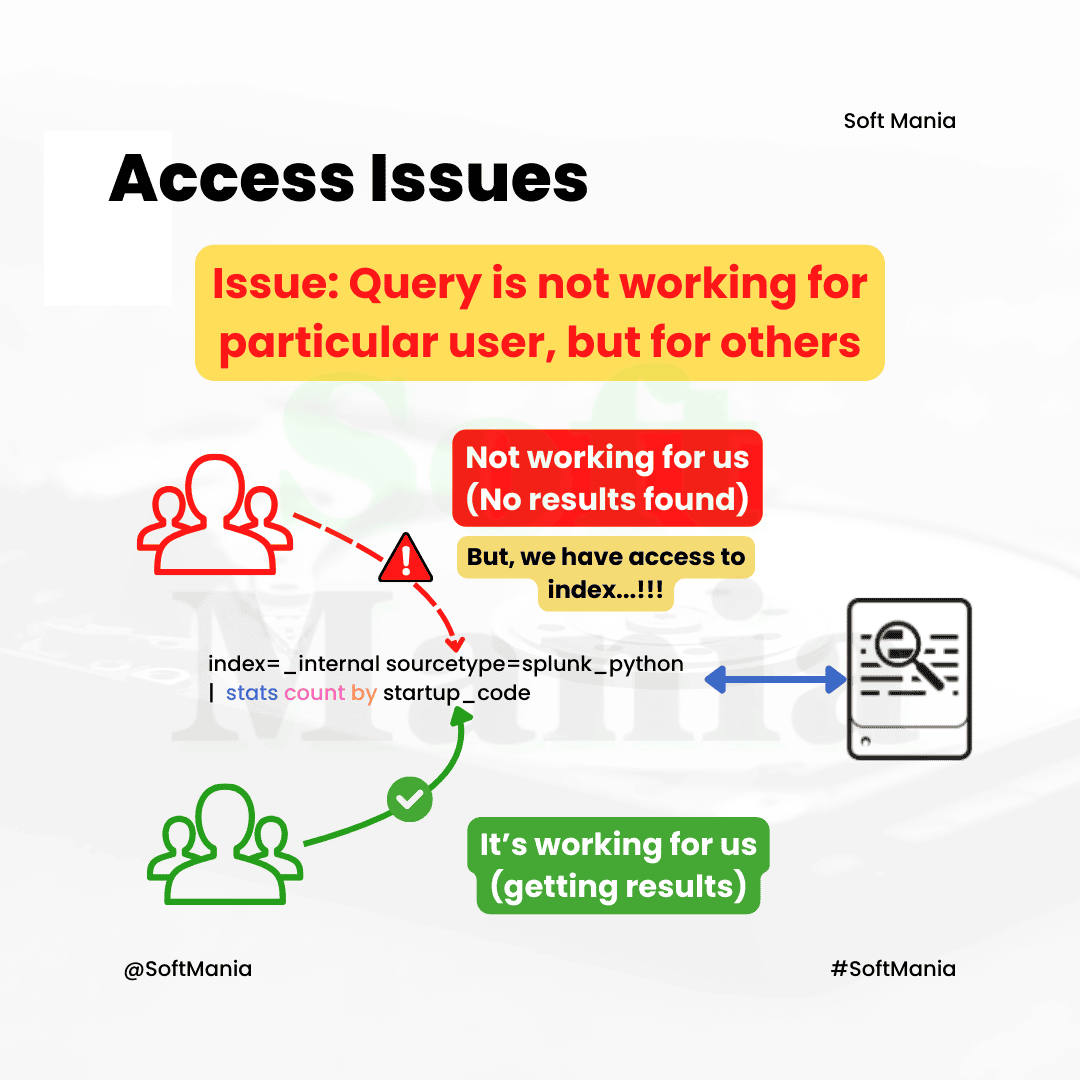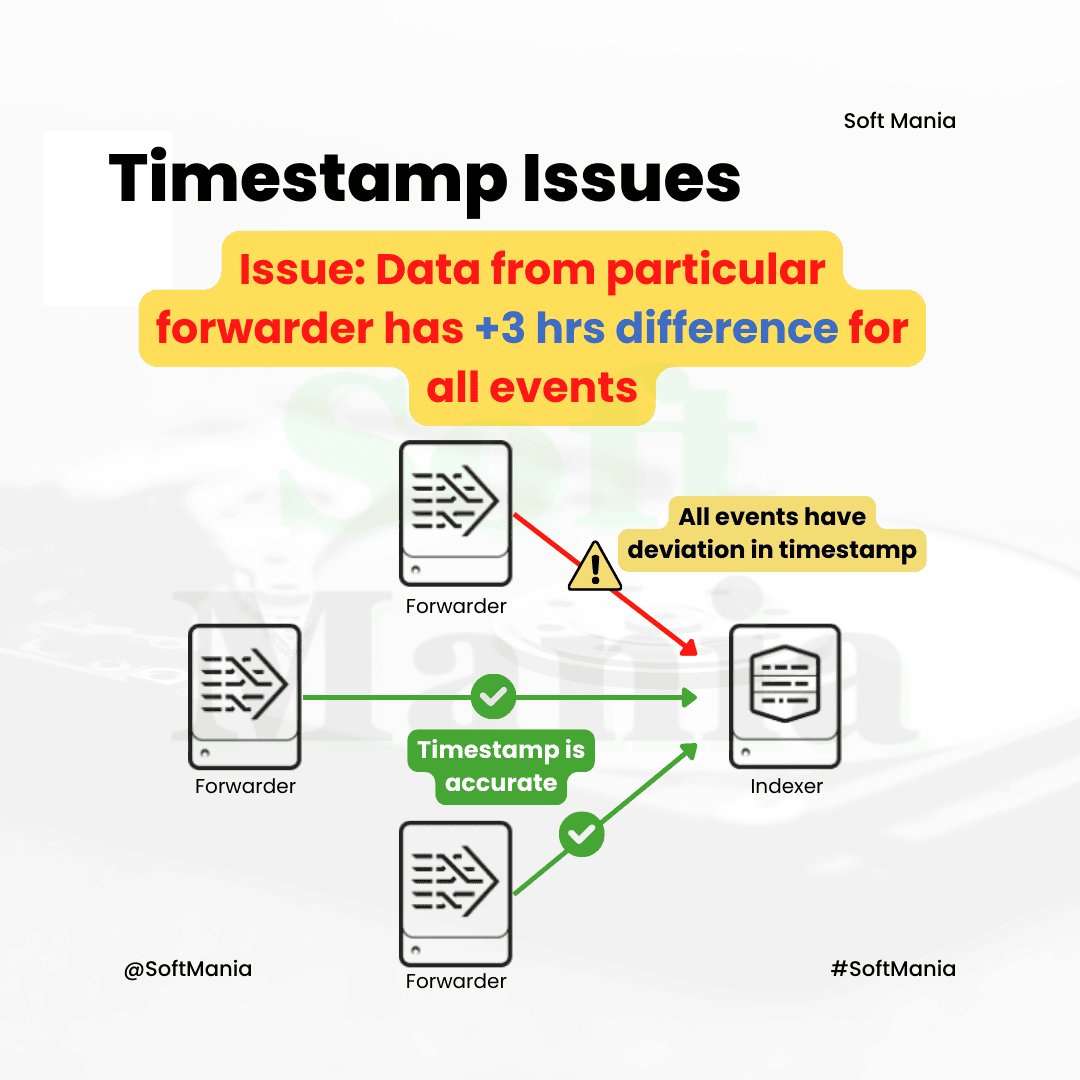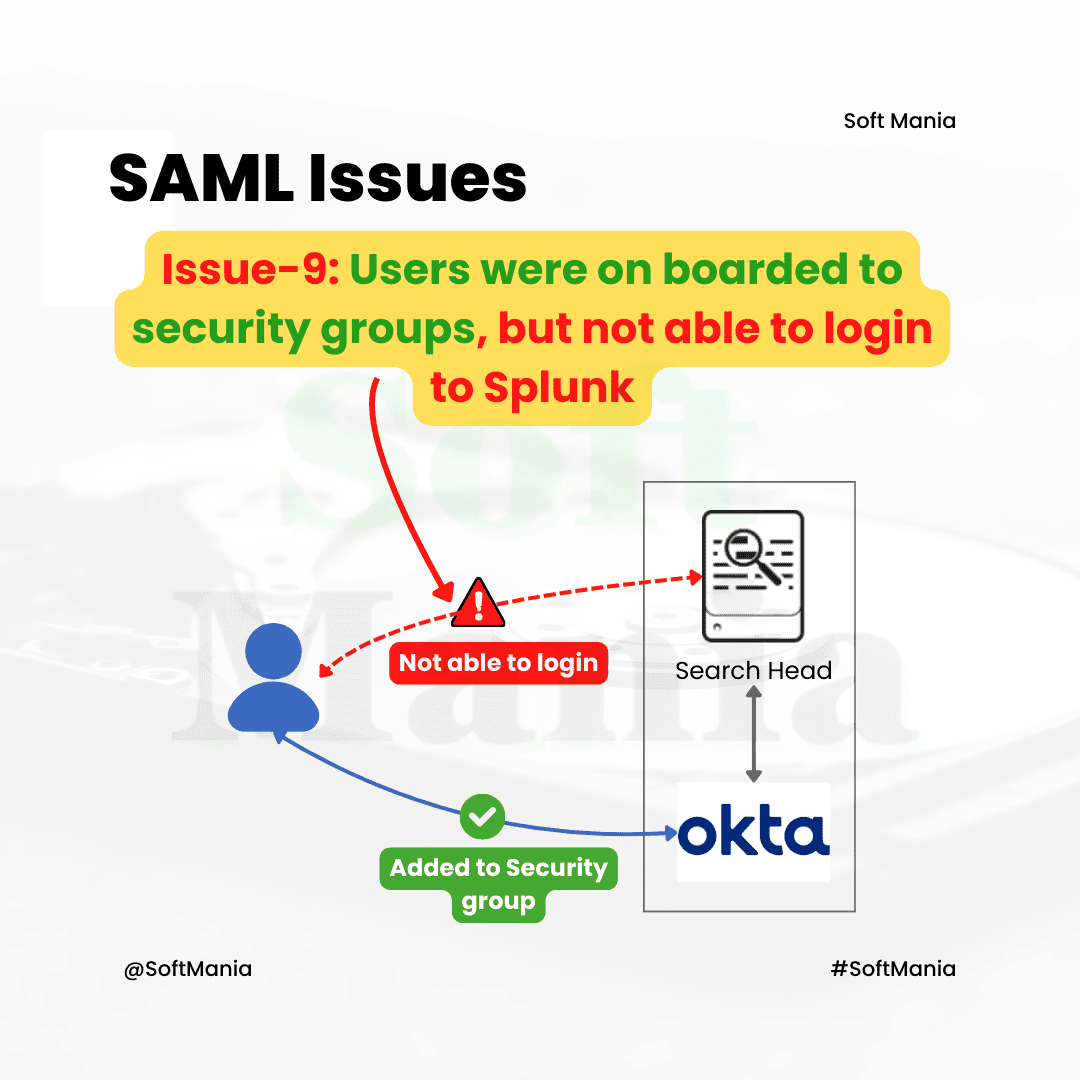Murugan
Blog by Murugan
Issue:
The cluster was successfully created, but the apps could not be pushed to the search head members.
Root Cause:
pass4SymmKey mismatch between the Deployer & Search Head Cluster members.
Solution:
Update the pass4SymmKey, so that all components have the same value.
07.07.24 12:20 PM - Comment(s)
The activity that happened was Upgrade..
Upgrade from 8.2.5 version to 9.2.0 version
Issue:
When browsing the Forwarder Management, no Clients are displayed.
Root Cause:
Deployment Server’s outputs.conf was missing the new internal indexes (_dsclient, _dsphonehome, _dsappevent)
Solution:
Add new internal i...
15.06.24 03:13 PM - Comment(s)
The activity happened was Migration..
Migration from Standalone Splunk instance to a clustered indexer set-up of 2 indexers.
Issue:
After migration, one of the indexers keeps crashing the moment we enabled receiving on the Indexer.
Root Cause:
$SPLUNK_DB folder did not have the required permission. Only ...
15.06.24 03:11 PM - Comment(s)
Issue: Forwarder stopped sending data (after upgrading from 8.x to 9.0.x)
ERROR TcpOutputQ Unexpected event
Root cause:
1. Mostly after upgrading from 8.2.x to 9.0.x, you can see this errors.
2. If useACK set to true and batch mode is ON (default) with Splunk 9.0, there is a possibility of hitting...
15.06.24 02:54 PM - Comment(s)
Issue:
Splunk software is crashing too often
Splunk software is crashing too often
Root cause:
The host machine was having a low Ulimit setting (default)
The host machine was having a low Ulimit setting (default)
Note: The ulimits control the resources available to a *nix shell and any processes that the shell starts. A *nix host running Splunk software often needs a higher ulimit setting than...
14.06.24 09:16 PM - Comment(s)
Issue:
The TCP output processor has paused the data flow -Heavy Forwarder queues are blockedwhile the indexer is empty.
Errors seen on Indexer:
ERROR TcpInputProc [13891 FwdDataReceiverThread] - Encountered S2S Exception="Failed" to parse observed latency with value="18446744073709...
14.06.24 09:16 PM - Comment(s)
Issue:
Heavy forwarder Paused Data Flow with Warning: "The TCP output processor has paused the data flow".
WARN TcpOutputProc - The TCP output processor has paused the data flow. Forwarding to host_dest="xxx.xxx.xxx.xxx" inside output group default-autolb-group from host_src=...
14.06.24 09:16 PM - Comment(s)
Issue:
Splunk software is crashing too often
File name: $SPLUNK_HOME/splunk/var/log/splunk/crash.log
[build 6818ac46f2ec] 2023-12-11 15:43:29
Received fatal signal 6 (Aborted) on PID 20332.
Cause: Signal sent by PID 20332 running under UID 1002.
Cause: Signal sent by PID 20332 running under UID 1002.
Crashing thread: WebuiStartup
Root cause:
The ...
The ...
14.06.24 07:23 PM - Comment(s)
Issue:
Unable to push a particular App from Deployer To Search Head
- Failing while using the flag -push-default-apps set to true
$SPLUNK_HOME/bin/splunk apply shcluster-bundle -target https://<target>:8089 -push-default-apps true
Error while deploying apps to first member, aborting ap...
14.06.24 07:23 PM - Comment(s)
Issue:
Splunk Enterprise does not start due to unusable filesystem.
Root cause:
Splunk software does not know how to write to your machine's filesystem.
homePath='/opt/splunk/var/lib/splunk/audit/db' of index="_audit" on unusable filesystem.
Validating databases (splunkd valid...
14.06.24 07:23 PM - Comment(s)
Issue:
Log file monitoring is enabled in Windows, but data is not coming.
Root cause:
Splunk keeps ignoring it, stating that it's a binary file.
02-26-2016 09:26:54.574 -0500 WARN FileClassifierManager - The file C:\Temp\w32tmdebug.log' is invalid. Reason: binary
02-26-2016 09:26:54.574 -0500 INFO Tail...
14.06.24 07:23 PM - Comment(s)
Issue:
Latest bundle from Deployment Server is not reflected in the forwarder.
Root cause:
On the Forwarder side, the conf files & few scripts were kept open in an editor. So forwarder was not able to overwrite those open files.
Solution:
Close all the opened files from the forwarder side &...
14.06.24 07:23 PM - Comment(s)
Issue:
Timestamp is not extracted properly for the summary index (JSON data copied using collect command)
index=web_idx ......
| collect index="web_summary_idx"
Root cause:
Default sourcetype of the copied events is "stash". It may not be able to recognize the timestamps i...
14.06.24 07:23 PM - Comment(s)
Issue:
Log file monitored is enabled, but data is not getting indexed
Root cause:
Another file also has the first 256 characters same.
Note: If multiple files, have the first 256 same, then Splunk will consider only one file.
Solution:
Add “crcSalt=<text>“ under the respective stanz...
14.06.24 07:23 PM - Comment(s)
Issue:
Sourcetype is not working for CSV data, when it is added to Indexer.
Root cause:
For Structured data, the parsing happens at Universal Forwarder(UF) itself, so the sourcetype should be configured at UF itself.
Solution:
Configure the sourcetype in Universal Forwarder for CSV Data alone...
14.06.24 07:23 PM - Comment(s)
Issue:
Monitored file suddenly stops being monitored/indexing.
Root cause:
File growth rate is higher than indexing or forwarding rate. (maxKBps value is too low)
[thruput]
maxKBps = 384
maxKBps = 384
Solution:
Change the maxKBps value to a higher value(increase the maxKBps value upto 500) & R...
14.06.24 07:23 PM - Comment(s)
Issue: CSV Event Data is extracting twice
Root Cause: Sourcetype is having improper configuration (e.g: Here, INDEXED_EXTRACTIONS & KV_MODE have the same value)
Solution: Make sure any one of the property is having none (INDEXED_EXTRACTIONS & KV_MODE)
Root Cause: Sourcetype is having improper configuration (e.g: Here, INDEXED_EXTRACTIONS & KV_MODE have the same value)
Solution: Make sure any one of the property is having none (INDEXED_EXTRACTIONS & KV_MODE)
14.06.24 07:02 PM - Comment(s)
Issue: Query is not working for a particular users, but for others
Root Cause: Users missing access to the extracted field (e.g: in this case, the startup_code field is extracted using props)
Solution: Enable access to the respective users & validate it again with users
Root Cause: Users missing access to the extracted field (e.g: in this case, the startup_code field is extracted using props)
Solution: Enable access to the respective users & validate it again with users
14.06.24 07:00 PM - Comment(s)
Issue: Data from particular forwarder has +3 hrs difference for all events
Root cause: NTP Protocol Sync was not configured for that Forwarder.
Solution: Configure NTP Protocol sync on that particular server & restart the forwarder.
Root cause: NTP Protocol Sync was not configured for that Forwarder.
Solution: Configure NTP Protocol sync on that particular server & restart the forwarder.
14.06.24 06:58 PM - Comment(s)
Issue-9: Users were onboarded to security groups, but not able to
login to Splunk.
Root Cause: The new security group was not configured/mapped with none of the roles in Splunk.
Solution: Configure the security group & map it with the correct role..
login to Splunk.
Root Cause: The new security group was not configured/mapped with none of the roles in Splunk.
Solution: Configure the security group & map it with the correct role..
14.06.24 06:43 PM - Comment(s)
Categories
Tags
- Data Replication Issues
- Data Frowarding Issues
- App Deployment Issues
- Indexers down 3-member cluster
- Two Indexers down 3-member cluster
- All Indexers down 3-member cluster
- Search Heads down 3-member cluster
- Two Search heads down 3-member cluster
- All Search Heads down 3-member cluster
- Deployer is down
- Monitoring Console down
- Deployment Server down
- Universal Forwarder down
- License Server/Manager down
- Decide number Search Heads & Indexers
- how to choose forwarder (UF or HF)
- Intermediate Forwarder (IF))
- Licence Forwarders
- can't use single instance with huge size instead separatly
- How splunk stores Indexes
- Possible open flat files in Notepad++
- Possible rename index
- clean index splunk instances & indexer cluster
- Migrate index 1 splunk server to another splunk server
- Backup splunk configuration/data
- upgrade splunk enterprise
- upgrade splunk enterprise which clustered
- Upgrade the Splunk Universal Forwarder
- Deploy apps to search head clusters
- Deploy Apps indexer Cluster
- Connect Forwarders to indexer cluster
- Difference between Heavy forwarders & HTTP Event collector
- Cluster Master is down Then need a cluster master
- colocation of splunk components
- meant colocation splunk components
- Deployment server to distribute apps to search head cluster & indexer
- reduce licence in splunk
- why need license master/server
- Replication Factor lower than search factor
- Timestamp Issues
- Event Truncation Issues
- Retention Plicy Issues
- SAML Issues
- Parsing Issues
- File Monitoring Issue
- Configuration Issue
- Summary Index Issues
- Deployment Issues