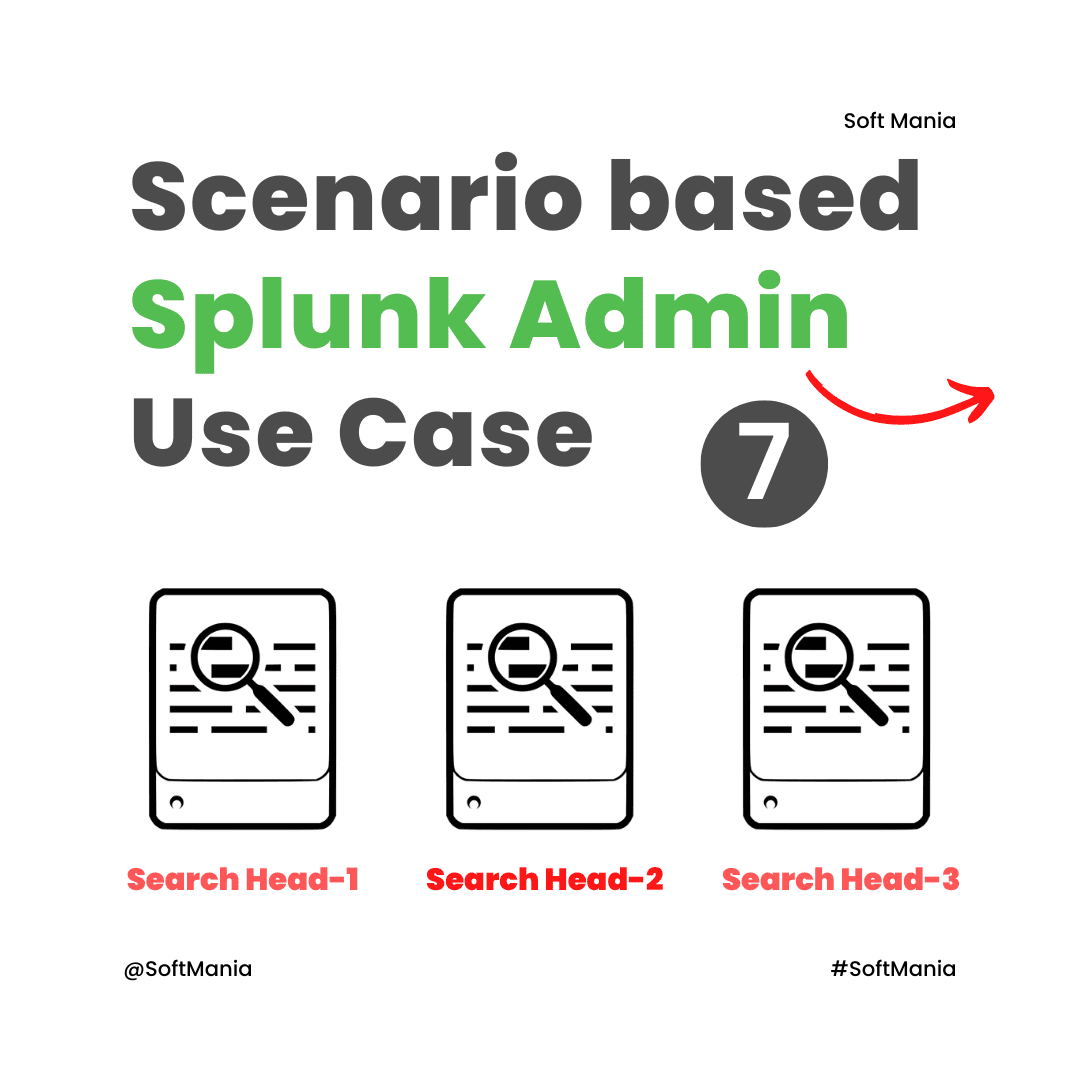Blog tagged as All Search Heads down 3-member cluster
This will show nothing to users, probably user will get “The site can’t be reached” or “502 Bad Gateway” error when they try to access the Instances URL or the Load balancer URL. Peers can continue ingesting the data as they are not dependent on the search heads.
13.07.24 07:59 PM - Comment(s)
Categories
Tags
- Data Replication Issues
- Data Frowarding Issues
- App Deployment Issues
- Indexers down 3-member cluster
- Two Indexers down 3-member cluster
- All Indexers down 3-member cluster
- Search Heads down 3-member cluster
- Two Search heads down 3-member cluster
- All Search Heads down 3-member cluster
- Deployer is down
- Monitoring Console down
- Deployment Server down
- Universal Forwarder down
- License Server/Manager down
- Decide number Search Heads & Indexers
- how to choose forwarder (UF or HF)
- Intermediate Forwarder (IF))
- Licence Forwarders
- can't use single instance with huge size instead separatly
- How splunk stores Indexes
- Possible open flat files in Notepad++
- Possible rename index
- clean index splunk instances & indexer cluster
- Migrate index 1 splunk server to another splunk server
- Backup splunk configuration/data
- upgrade splunk enterprise
- upgrade splunk enterprise which clustered
- Upgrade the Splunk Universal Forwarder
- Deploy apps to search head clusters
- Deploy Apps indexer Cluster
- Connect Forwarders to indexer cluster
- Difference between Heavy forwarders & HTTP Event collector
- Cluster Master is down Then need a cluster master
- colocation of splunk components
- meant colocation splunk components
- Deployment server to distribute apps to search head cluster & indexer
- reduce licence in splunk
- why need license master/server
- Replication Factor lower than search factor
- Timestamp Issues
- Event Truncation Issues
- Retention Plicy Issues
- SAML Issues
- Parsing Issues
- File Monitoring Issue
- Configuration Issue
- Summary Index Issues
- Deployment Issues