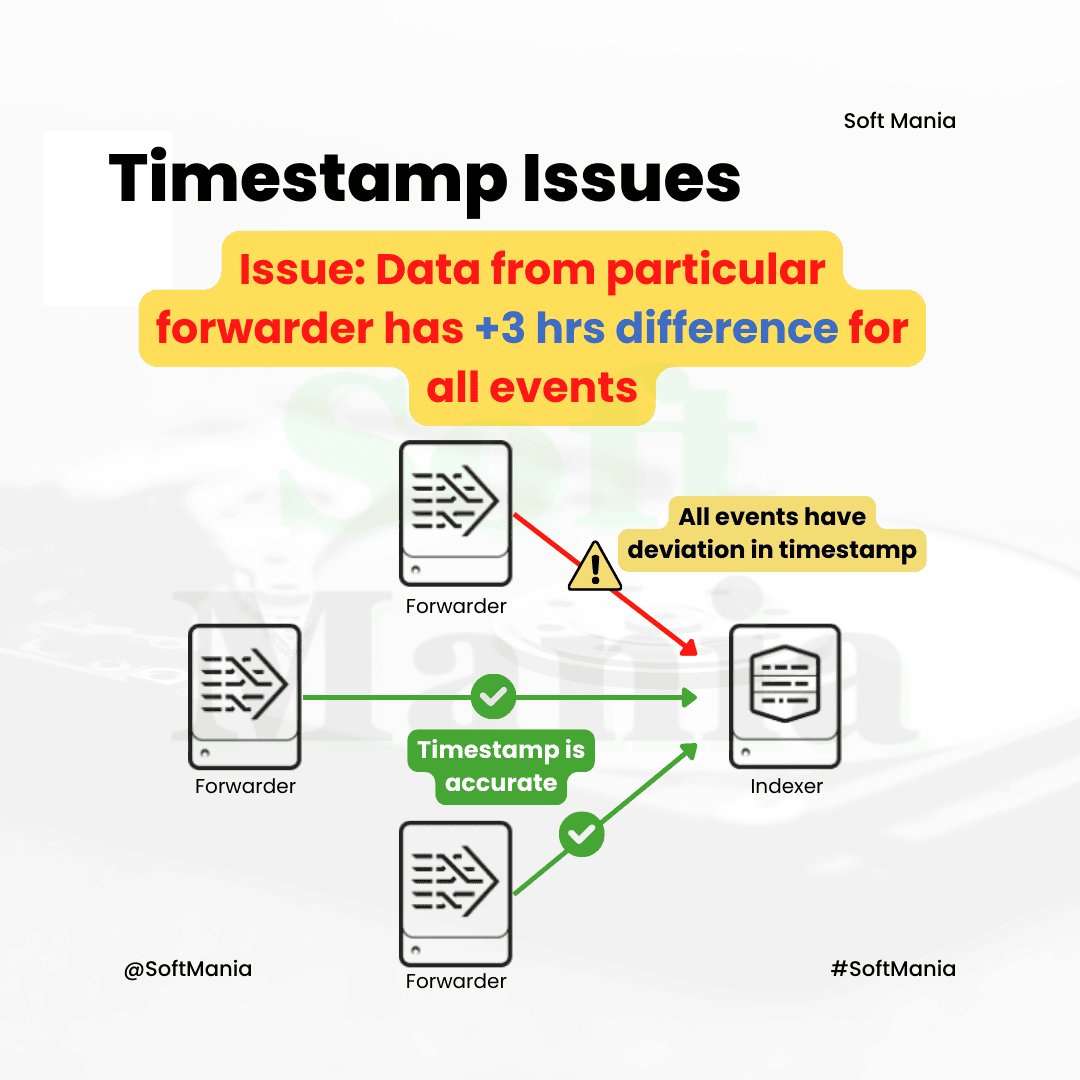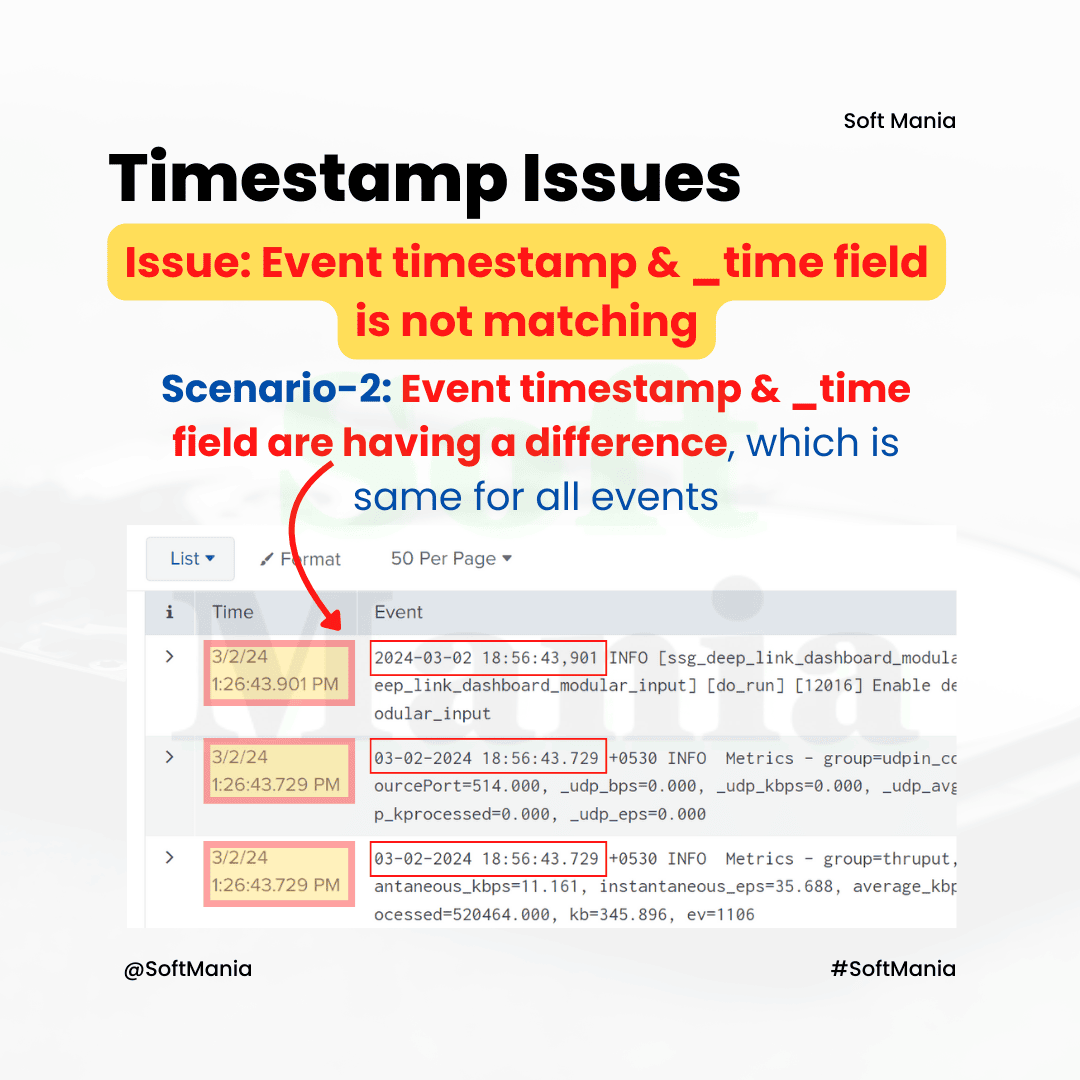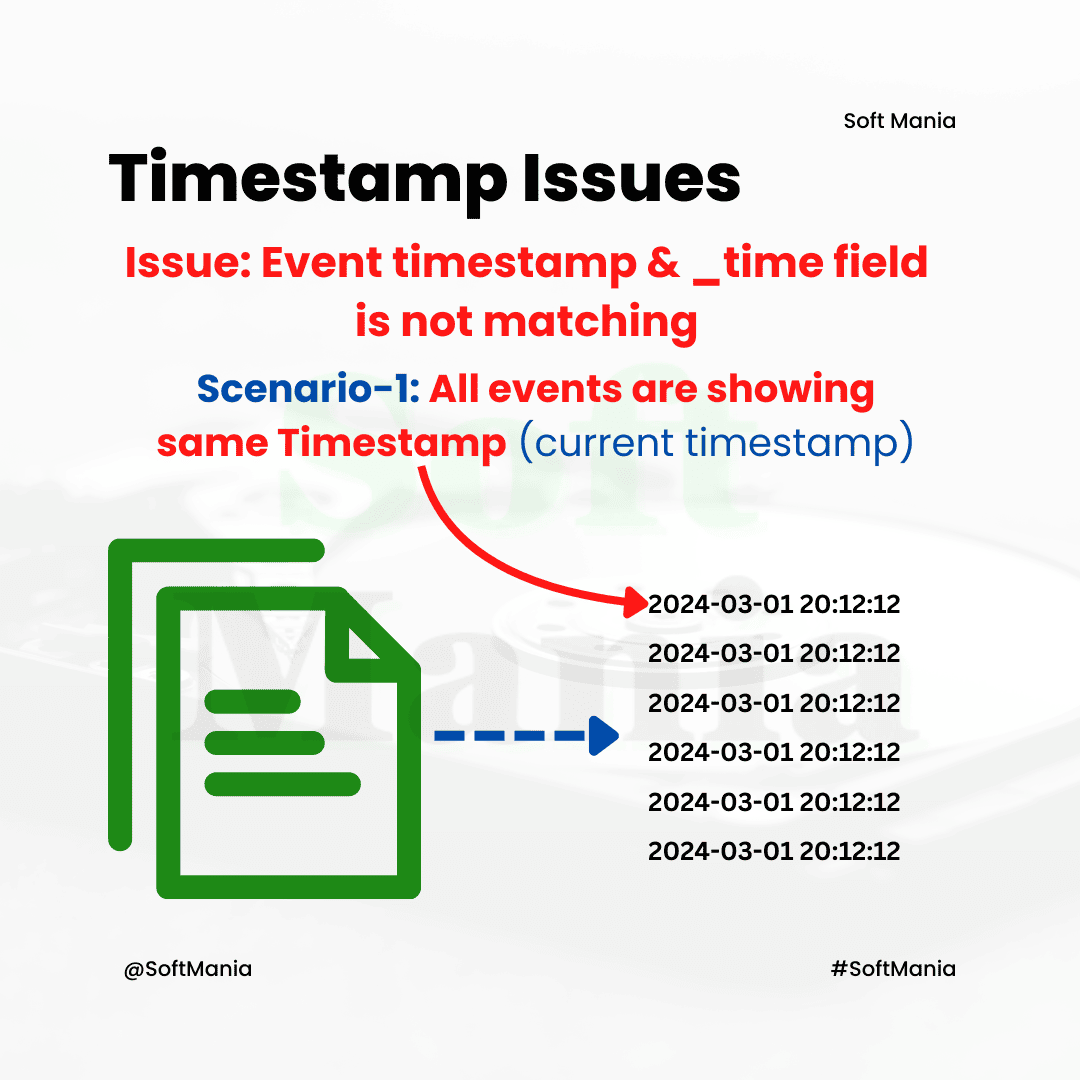Blog tagged as Timestamp Issues
Issue: Data from particular forwarder has +3 hrs difference for all events
Root cause: NTP Protocol Sync was not configured for that Forwarder.
Solution: Configure NTP Protocol sync on that particular server & restart the forwarder.
Root cause: NTP Protocol Sync was not configured for that Forwarder.
Solution: Configure NTP Protocol sync on that particular server & restart the forwarder.
14.06.24 06:58 PM - Comment(s)
Scenario-2: Event timestamp & _time field have a difference, which is the same for all events
Root Cause: Data is coming from a different time zone, but the Forwarder is configured with the UTC timezone. So that difference in the timezones reflected during the search
Solution: Configure the Time z...
Root Cause: Data is coming from a different time zone, but the Forwarder is configured with the UTC timezone. So that difference in the timezones reflected during the search
Solution: Configure the Time z...
13.06.24 10:52 PM - Comment(s)
Issue:
Event timestamp & _time field do not match
Scenario-1:
Scenario-1:
All events are showing the same Timestamp (current timestamp)
Root Cause:
Root Cause:
Event timestamp is not in the standard format.
Solution:
Solution:
Configure your custom timestamp format in the sourcetype, as shown below in props.conf file
13.06.24 10:46 PM - Comment(s)
Categories
Tags
- Data Replication Issues
- Data Frowarding Issues
- App Deployment Issues
- Indexers down 3-member cluster
- Two Indexers down 3-member cluster
- All Indexers down 3-member cluster
- Search Heads down 3-member cluster
- Two Search heads down 3-member cluster
- All Search Heads down 3-member cluster
- Deployer is down
- Monitoring Console down
- Deployment Server down
- Universal Forwarder down
- License Server/Manager down
- Decide number Search Heads & Indexers
- how to choose forwarder (UF or HF)
- Intermediate Forwarder (IF))
- Licence Forwarders
- can't use single instance with huge size instead separatly
- How splunk stores Indexes
- Possible open flat files in Notepad++
- Possible rename index
- clean index splunk instances & indexer cluster
- Migrate index 1 splunk server to another splunk server
- Backup splunk configuration/data
- upgrade splunk enterprise
- upgrade splunk enterprise which clustered
- Upgrade the Splunk Universal Forwarder
- Deploy apps to search head clusters
- Deploy Apps indexer Cluster
- Connect Forwarders to indexer cluster
- Difference between Heavy forwarders & HTTP Event collector
- Cluster Master is down Then need a cluster master
- colocation of splunk components
- meant colocation splunk components
- Deployment server to distribute apps to search head cluster & indexer
- reduce licence in splunk
- why need license master/server
- Replication Factor lower than search factor
- Timestamp Issues
- Event Truncation Issues
- Retention Plicy Issues
- SAML Issues
- Parsing Issues
- File Monitoring Issue
- Configuration Issue
- Summary Index Issues
- Deployment Issues